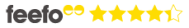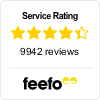More information
What is PayPal Credit?
Paypal Credit is a credit limit that's attached to your PayPal account which you can use for your online purchases. You will need to set up a PayPal account for this.
How do I apply for PayPal Credit?
Applying for PayPal Credit is quick and easy. Simply complete a short application form and, if approved and once you accept the Credit Agreement, you'll have a credit limit linked to your PayPal account almost straight away.
Do I need to have a PayPal account?
Yes, however if you don't have a PayPal account, you will create one as part of the PayPal Credit application. Signing up for a PayPal account is free and all you need to do is provide your email address, create a password and accept PayPal's User Agreement.
How long does it take to apply for/receive PayPal Credit?
The application form takes minutes to complete. PayPal will then run a credit check and if approved, you'll have a credit limit linked to your PayPal account as soon as you accept your credit agreement.
How does the 0% for 4 months offer work?
0% Interest for 4 months is available on single transactions of £99 or more, this can be for multiple items or one item as long as the total is £99 or more. It applies automatically to any purchase made using PayPal Credit in excess of this value. You can use this offer as many times as you like as long as you have an available credit limit.
Any remaining balance due after the 4-month promotional period will be charged at 23.9% p.a. (variable). If you fail to make minimum repayments on time or in certain other circumstances, PayPal may remove your offer.
Do I need to spend £99 or more to be able to use PayPal Credit?
Yes, you need to spend £99 or more in order to use PayPal Credit. This amount can be in either one transaction or on your checkout basket total.
How do I make payments?
You can make a one-off repayment from your bank account, debit card or Paypal balance at any time, either online or by calling our PayPal Customer Service. Alternatively you can set up monthly Direct Debit payments from a bank account you've linked to your PayPal account. To set up Direct Debit payments, log in to your PayPal account and follow the instructions on the Make a Payment page.
I do not see PayPal Credit as a payment option?
For PayPal Credit to show as a payment option, you will need to ensure that the items in your basket are eligible for PayPal Credit and that you have a minimum spend of £99 within your basket.
Why was I declined for PayPal Credit?
PayPal will email you with more information about why your application for PayPal Credit was unsuccessful. If you applied during check out and got declined for PayPal Credit, you can still use PayPal to check out securely using your debit or credit card. If you wish, you may re-apply 35 days after your last application.
What happens if I want to return the item I bought using my PayPal Credit?
Just return your purchase as normal and the money will be refunded to your PayPal Credit account.
What type of credit or debit cards can I use with PayPal Credit?
PayPal accepts the following cards:
- Visa / Delta / Electron
- Mastercard / Eurocard
- Maestro
- American Express
How do I manage my account?
Log into your online account and click on PayPal credit in the Summary tab. This will take you to your Credit account summary page which will show things like, minimum payment due and available credit. You wil be able to do a number of things like make a payment or apply to change your credit limit.
Where can I find my statement?
Log into your online account and click on PayPal credit in the Summary tab. This will take you to your Credit account summary page. You can view your transactions in the Transaction section. For older transactions or to view your statements, click for the older transactions, view statements link.
How can I update my contact details?
Log into your online account and click on the cog icon besides Log Out. This will take you to your account details where you can change your house address, emal address and telephone number.
How do I Increase my credit limit?
We undertake regular reviews of your credit limit and may invite you to increase your limit, once you've had a PayPal Credit for at least 3 months. You always have the option to request a credit limit decrease or that we exclude you from future credit limit increases.
How do I close my PayPal credit account?
Before you close your account, you need to ensure that your balance has been paid off in full. To close your account, you can call PayPal Credits customer service team on 0800 368 7155.
Are there any fees associated with PayPal Credit?
Under the terms of the PayPal Credit Agreement, PayPal will charge a late payment fee of £12.00 for overdue payments. If you have an iverdue payment please log in to your PayPal account as soon as you can to make it. You can pay off as much of the balance each month as you like, but you must pay at least the minimum payment set out in your statement each month before the date shown there. Details of how this is calculated are also set out in your Credit Agreement.
If you do not pay off the whole balance owed every month, you may be charged interest, which could mean it will take you longer, and cost you more, to repay the full balance. If you're having difficulties making a payment, talk to use. We might be able to help.
When will my payment reflect on my PayPal Credit balance?
Payments will reflect on your PayPal Credit account the same day you make them. It may take a few days for your available balance to update and for the payment to show on your bank statement.
Why am I unable to pay with PayPal Credit?
There are several reasons you may be unable to pay with PayPal Credit. If you experience a situation where your purchase is declined by PayPal Credit, you'll receive a real-time notification.
I still have questions about PayPal Credit
You can call PayPal Customer Service on 0800 368 7155.
Opening hours are frim 8am to 6.30pm, Monday to Sunday
To find out more information, please visit Paypal here
Copyright © 2025 Chums
PayPal Representative Example:
Representative 23.9% APR (variable) Purchase interest rate 23.9% p.a. (variable) Assumed Credit limit £1,200. PayPal Credit and PayPal Pay in 3 are trading names of PayPal UK Ltd, 5 Fleet Place, London, United Kingdom, EC4M 7RD. Terms and conditions apply. Credit subject to status, UK residents only, Chums Ltd acts as a broker and offers finance from a restricted range of finance providers. PayPal Pay in 3 is not regulated by the Financial Conduct Authority. Pay in 3 eligibility is subject to status and approval. 18+. UK residents only. Pay in 3 is a form of credit. Check if affordable and how you will repay. May make other borrowing more difficult or expensive. See product terms for more details.